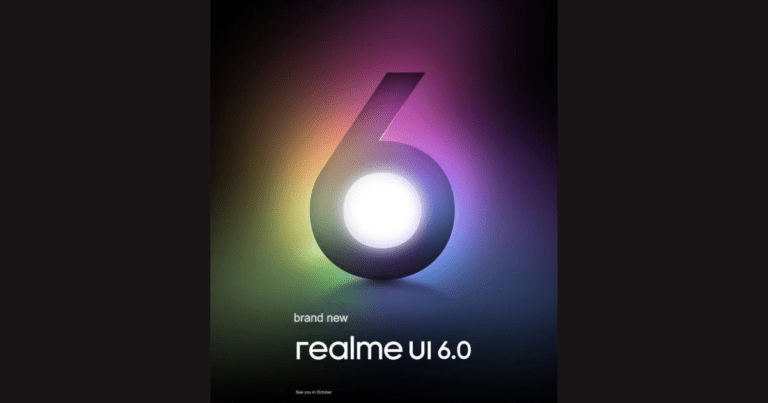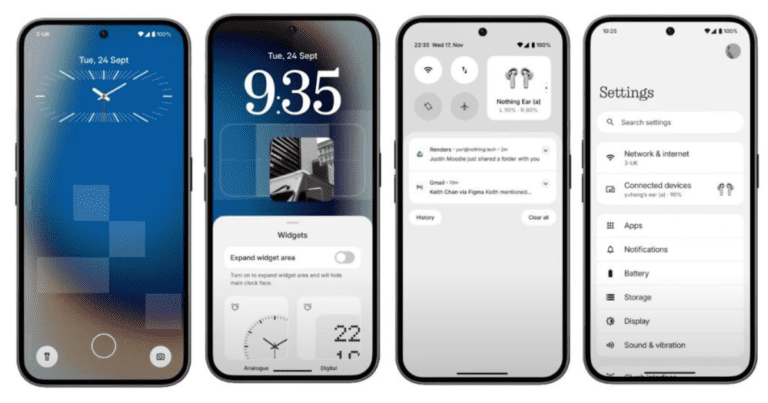Explore iOS 18.1 Beta 3’s new Clean Up Tool for Photos, AI notification summaries for all apps, and lifted region restrictions.
iOS 18.1 Beta 3 Release Overview
Apple has released iOS 18.1 beta 3, likely the last beta before the Release Candidate (RC) versions launch after the September 9 iPhone event.
What’s New in iOS 18.1 Beta 3
Clean Up Tool in Photos
The Photos app now features a new tool called “Clean Up.” This tool helps you remove unwanted objects from photos easily.

- Simply select the Clean Up option in the photo editor.
- Tap, brush, or circle the object you want to remove.
- The feature allows for precise editing with pinch-to-pan and zoom options.
- It can detect faces, letting you obscure them for privacy.
- Apple Intelligence suggests objects you might want to remove, making it easy to get rid of them with a quick tap.
AI Notification Summaries for All Apps
iOS 18.1 beta 3 extends the notification summaries feature to all apps, not just Messages and Mail.
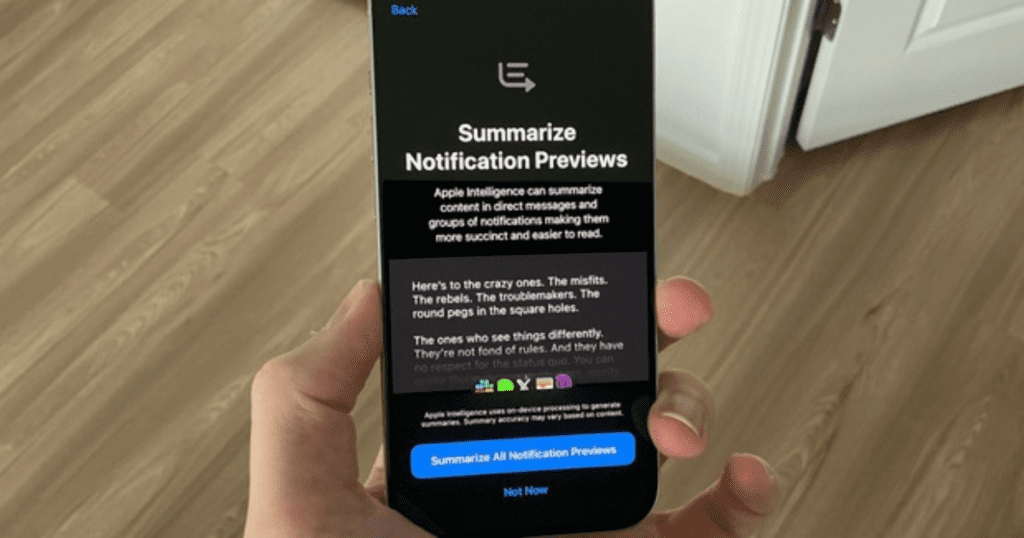
- This feature provides a summary of full messages or conversations.
- You can choose which apps to receive summaries from.
- You can turn the feature on or off entirely.
Removal of US Region Restriction
Previously, Apple Intelligence was only available in the US. Now, iOS 18.1 beta 3 lifts this restriction.
- As long as your device language is set to US English, you can use Apple Intelligence no matter where you are.
- This feature is still not available in the EU and China due to regulations.
New Setup Walkthrough
After installing iOS 18.1 beta 3, you will see a new setup walkthrough.
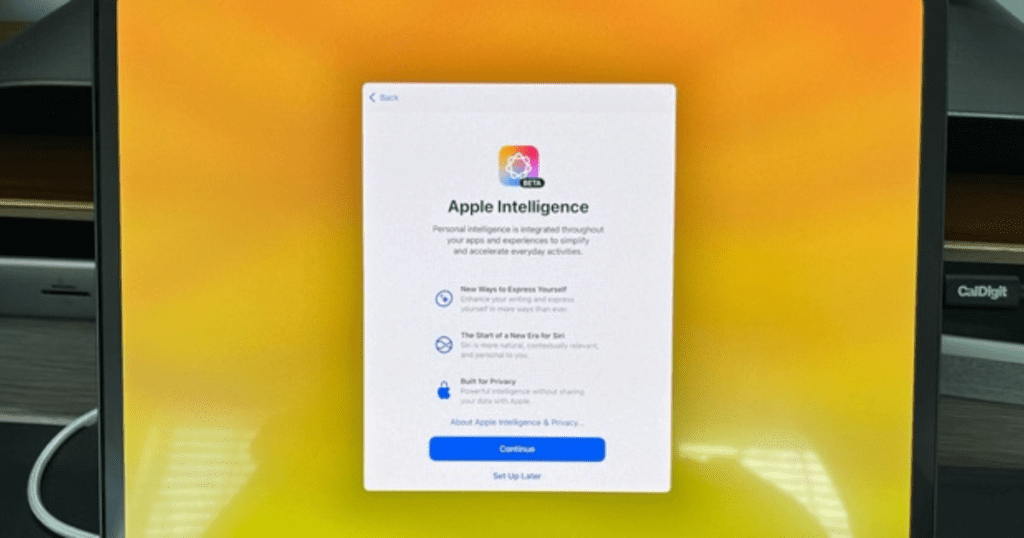
- This includes screens asking for your consent to use iOS 18.1 features like Apple Intelligence, notification summaries, and the new Siri.
- You can set up these features right away or choose to do it later.
Improved Tab Bar Support in iPadOS 18
iPadOS 18’s new tab bar has had mixed reviews, but Apple is making improvements in iPadOS 18.1.
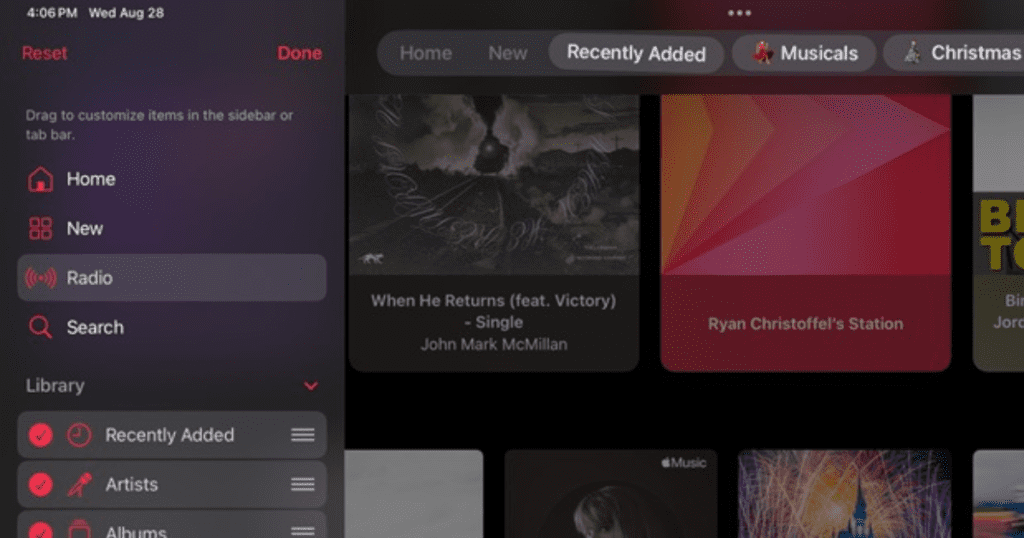
- The latest beta adds more options, including:
- Adding playlists and folders in Apple Music.
- Adding individual publications in Apple News.
- These updates aim to enhance the user experience and might also appear in the iOS 18 RC version.
Availability
The iOS 18.1 beta is mainly for developers, but anyone registered on Apple’s developer website can access it. To use Apple Intelligence, you will need an iPhone 15 Pro or iPhone 15 Pro Max. Apple has also released new Apple Intelligence betas for iPad (iPadOS 18.1) and Mac (macOS 15.1).
Also Read:- iOS 18.1 Beta 3: New Cleanup Tool and Enhanced Notifications for a Better Apple Experience
For the latest tech News and Comparison, Buds , Mobiles follow Phone Novo on Facebook, WhatsApp. For the latest News on gadgets and tech, subscribe to our Website